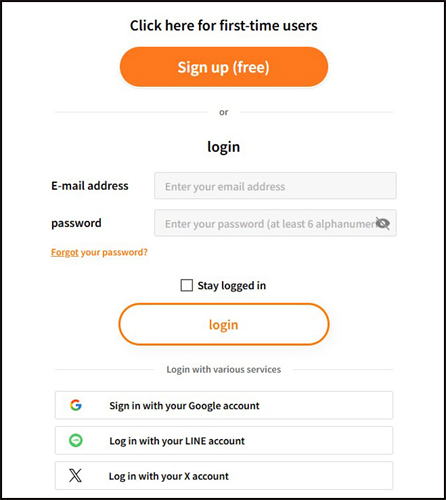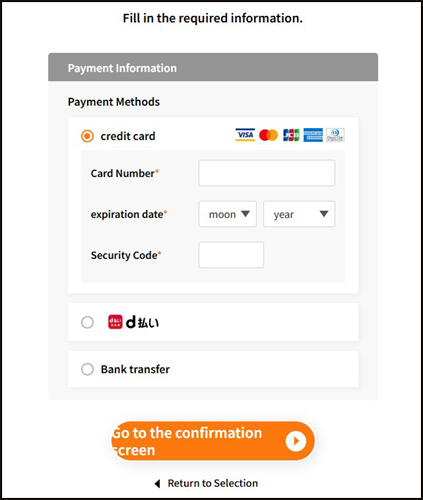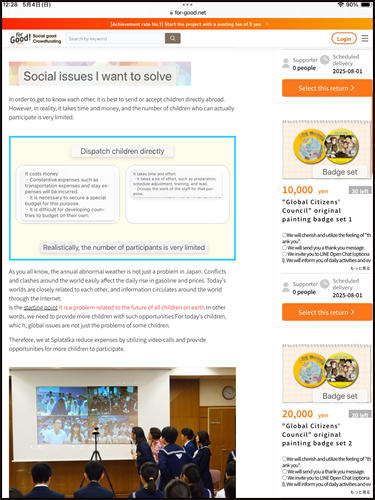Multilingual mode of browsers. ブラウザの多言語化
Unfortunately, the crowdfunding page is in Japanese.
However, each browser has multilingual mode, and you can switch to your language easily.
Please read our crowdfunding page, and support us, and spread the information in your language.
The process to support us is outlined below for your reference.
クラウドファンディングのページは、申し訳ありませんが日本語で掲載されています。
しかし、ブラウザの標準機能を使うことで多言語化が可能です。
どうぞ、必要な言語に切り替えて、我々のクラウドファンディングの記事をご覧ください。
そして、ご支援や情報の拡散をよろしくお願いします。
以下に、英語画面による支援の流れを示しますので、参考にして下さい。
https://for-good.net/project/1001660
Firstly, in your browser, switch to your language.
You may right-click on the screen, or there is a translation icon at the top of the screen.
始めに、ブラウザ上で、自分の言語に切り替えます。
画面上で右クリックしたり、画面の上に翻訳機能のアイコンがあったりします。
Main Page
Select a return
Confirm the "return" and move on to the "information entry screen."
Login page
Sign up page *If needed.
Payment Information
----------------------------------------------------------------
Each browser's translation function has its own characteristics.
EDGE
- Multilingual support is a standard feature.
- Translations can be done within the range of text that can be read from the source.
- Text extraction from images is not possible.
Google Chrome
- Multilingual support is a standard feature
- Translations can be done within the range of text that can be read from the source.
- Text extraction from images is not possible.
- Only a portion of an article (sentence) will be translated, not the entire article. The rest is left blank.
- By using the Google Lens function in combination, it is possible to extract text from images.
Safari
- Multilingual support is a standard feature.
- Translations can be done within the range of text that can be read from the source.
- Text which is extracted from the image will be displayed as well.
FireFox
- Multilingual support is a standard feature.
- Translations can be done within the range of text that can be read from the source.
- Text extraction from images is not possible.
Translated by Safari.